ASUS Announces ZenBook Duo 14, World’s
Thinnest and Lightest 14" laptop with a Secondary Display and
Revolutionary Tilting ScreenPad Plus
CES
2021 Innovation Award winner – the master multitasker ZenBook Duo 14 (UX482)
- Two Seamless Displays: 14"
FHD NanoEdge
display and 12.6" tilting ScreenPad Plus, for an immersive viewing
experience.
- New Tilting ScreenPad™ Plus: A 12.6" full-width secondary touchscreens with auto-tilt mechanism that reduces glare and reflections for improved readability.
- ScreenXpert 2 software with new built-in apps and Control Panel creative tool that boost productivity.
- 11th Gen Intel Core CPU in a smaller form factor for effortless portability.
KUALA LUMPUR, March
12, 2021 — ASUS today announced the latest flagship premium laptop from its ZenBook series, the
14-inch ASUS ZenBook Duo 14 (UX482),
a distinguished recipient of the prestigious 2021 CES® Innovation
Awards. This new two-screen model introduce the tilting ASUS ScreenPad™
Plus, a full-width secondary touchscreen with a new auto-tilt mechanism that improves
readability, aids cooling, and works seamlessly with the main display for
effortless multitasking and creativity.
The ultimate mobile productivity: ASUS
ZenBook Duo 14
The lightweight ZenBook Duo 14 (UX482)
lets you get things done in style – calmly, efficiently, and with zero fuss. It
is a powerful and elegant next-level companion for on-the-go productivity and
creativity, featuring a ScreenPad™ Plus secondary display with a brand-new
tilting design that offers effortless ergonomics and seamless workflows.
The ZenBook Duo 14 (UX482) is powered
by up-to latest 11th Gen Intel® Core™ i7 processor, and paired with up-to 16 GB
RAM to make light work of cross-screen workflows using the 12.6-inch ScreenPad
Plus and the main display. There’s also an ultrafast 512GB PCIe 3.0 x4 SSD storage
to ensure fast boot times and rapid app loads – that helps accelerate any
workflow and optimize productivity.
With its discrete NVIDIA GeForce MX450
graphics, the ZenBook Duo 14 delivers silky-smooth visuals for multitasking
users, supercharging a user’s work in photo and video-editing tasks. Casual
content creators will love the effortless on-the-go visual power that ZenBook
Duo 14 provides.
The ZenBook Duo 14 also features ASUS
Intelligent Performance Technology, which works with the 11th Gen
Intel processors to intelligently boost performance. Using Performance mode,
users can enjoy a performance boost of up to 40%[i][ii][iii] compared to a similar standard laptop. ZenBook Duo 14 also
incorporates the AAS Plus thermal system that optimizes cooling performance,
and also allows a 3 mm-slimmer chassis due to the reduced need for empty
internal cooling space.
For easy connections to peripherals,
ZenBook Duo 14 has comprehensive high-performance I/O capabilities including a
pair of the latest Thunderbolt™ 4 USB-C ports. These support Power
Delivery and DisplayPort and the 40 Gbps bandwidth lets users connect an
external 8K display or two 4K UHD displays. ZenBook Duo 14 also includes Intel WiFi
6 enhanced with ASUS WiFi Master Premium technology.
Tilting ScreenPad Plus
ASUS ZenBook Duo 14 introduce a new
tilting ScreenPad Plus design that adds a new dimension to on-the-go computing.
This full-width secondary touchscreen — which has a resolution of 1920 x 515
and a higher brightness of 400 nits — automatically tilts upwards by up to 7°,
reducing glare and reflections for improved readability. It makes working with
the main four-sided frameless NanoEdge display even more seamless, with endless
ways to optimize and personalize workflows.
When the laptops are placed on the
supplied Duo Stand, the tilted display sits at a stylus-friendly angle, and
both displays support the latest 4096-pressure-level devices including the
bundled ASUS Pen[iv].
The upgraded Screen Xpert 2 software
that powers ScreenPad Plus includes a collection of new and updated built-in
apps to help boost productivity, such as the new Window Flick feature that
allows users to simply flick windows between displays. The popular Task Group
app has an updated design, so users can see their Task Groups at a glance, and
lock into work modes instantly by launching multiple apps with a single tap.
ScreenXpert 2 also premieres the
exciting new Control Panel, a fully-customizable app that will revolutionize
creative workflows. Control Panels gives the user precise and intuitive control
in creative apps, with intuitive controls for adjusting brush size, saturation,
layer opacity, and much more. Four types of control — Dial, Button, Slider, and
Scroll — each work in a different way to give precise and smooth control over
parameters. Control Panel currently works with Adobe Photoshop, Lightroom
Classic, Premiere and After Effects, and more compatible apps will be announced
in the near future.
|
SPECIFICATIONS[i] ASUS ZenBook Duo 14 (UX482) |
|
|
Processor |
Intel Core i7-1165G7 2.8 GHz (12M
Cache, up to 4.7 GHz, 4 cores) Intel Core i5-1135G7 2.4 GHz (8M
Cache, up to 4.2 GHz, 4 cores) |
|
Display |
Main Display: 14” (16:9) LED-backlit FHD (1920 x 1080) 60 Hz touchscreen 93% screen-to-body ratio PANTONE® Validated ,100%
sRGB gamut Anti-glare panel IPS-level wide-view technology 4096-pressure level stylus support
ScreenPad™ Plus: 12.6” FHD touch display 178˚ wide-view technology |
|
Operating System |
Windows 10 Home |
|
Graphics |
NVIDIA® GeForce®
MX450, with 2 GB GDDR6 VRAM |
|
Memory |
16 GB LPDDR4x 4266 MHz 8 GB LPDDR4x 4266 MHz |
|
Storage |
512 GB M.2 NVMe™ PCIe®
3.0 SSD |
|
Connectivity |
Intel® Wi-Fi 6 (802.11ax) Bluetooth® 5.0 |
|
Cameras |
IR webcam with Windows Hello support |
|
Interfaces |
2 x Thunderbolt™ 4 USB-C®
(up to 40 Gbps) 1 x USB 3.2 Gen 1 Type-A (up to 5
Gbps) 1 x Standard HDMI 1 x Audio combo jack 1 x MicroSD card slot |
|
Audio |
Smart amplifier for maximum audio
performance Array microphone with Cortana and
Alexa voice-recognition support Harman Kardon-certified audio system |
|
Battery |
70 Wh 4-cell lithium-polymer battery |
|
AC Adapter |
Output: 20 V, 65 W Input: 100V-240V AC, 50Hz/60Hz |
|
Dimensions |
324 x 222 x 16.9 mm |
|
Weight |
1.62 kg |
|
Retail Pricing |
MYR 6,499 (Core i7-1165G7 + 16GB RAM)
MYR 5,499 (Core i5-1135G7 + 8GB RAM)
|
|
Local Availability |
12 March 2021 onwards (authorized dealers, ASUS e-Stores) |
ASUS
Global News: https://www.asus.com/news
ASUS Malaysia Facebook: https://www.facebook.com/asusmalaysia/
ASUS ZenBook Duo 14: https://asus.me/ZenBookDuo14
About ASUS
ASUS is a multinational company known for the world’s
best motherboards, PCs, monitors, graphics cards and routers, and is ranked by
Laptop Mag as the best laptop brand in 2020. Along with an expanding range of
superior gaming, content-creation and AIoT solutions, ASUS leads the industry
through cutting-edge design and innovations made to create the most ubiquitous,
intelligent, heartfelt and joyful smart life for everyone. With a global
workforce that includes more than 5,000 R&D professionals, ASUS is driven
to become the world’s most admired innovative leading technology enterprise.
Inspired by the In Search of Incredible brand spirit, ASUS won more than
11 awards every day in 2019 and ranks as one of Forbes’ World’s Best Regarded
Companies and Fortune’s World’s Most Admired Companies.
[i] The
40% performance increase is compared to a 3DMark TimeSpy score of an 11th
generation CPU at fixed 15 W TDP. Data is from ASUS internal laboratories.
[ii] Test
score may vary according to specifications.
[iii] To
enable Performance Mode, please keep the laptop plugged in for the best
performance, set the Windows power option as ASUS Recommended Mode, and select
Performance Mode in the MyASUS software.
[iv] ASUS Pen is
bundled with ZenBook Pro Duo 15 OLED (UX582) only.
[v] Specifications, content and product availability are all subject to change without notice and may differ from country to country. Actual performance may vary depending on applications, usage, environment and other factors. Full specifications are available at http://www.asus.com

















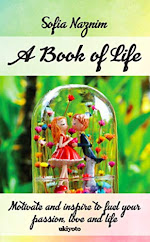



















0 Comments